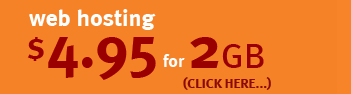Your new control panel can be accessed at:
http://www.yourdomain.com.au/cpanel
Username: <Your FTP username>
Password: <Your FTP password>
Upload using FTP program
Hostname: www.yourdomain.com.au
Username: <Your FTP username>
Password: <Your FTP password>
Directory: /www or /public_html
Upload using browser
Web address: ftp://<Your FTP username>@www.yourdomain.com.au/public_html
Username: <Your FTP username>
Password: <Your FTP password>
If this doesn't work, in your browser menu visit:
Tools > Internet Options > Advanced
1. Check "Enable folder view for FTP sites".
2. Uncheck "User passive FTP".
3. Click "OK".
4. Try your web address, username and password again.
Uploading using Frontpage
Publish Destination: ftp://www.yourdomain.com.au/public_html
Username: <Your FTP username>
Password: <Your FTP password>
- If you change the FTP Admin password, your account password will change as well.
- If your FTP accounts are disabled, you probably have gone over the allocated web space or your account has expired.
To create an email account simply go to your control panel and select 'create a new user'.
Once you have created the new user you can either use webmail or a mail program like Outlook.
1. www.yourdomain.com.au/webmail
2. Outlook Settings Example:
Example of settings:
Email: info@yourdomain.com.au
Account name: info+yourdomain.com.au
Incoming mail: mail.yourdomain.com.au
Outgoing mail: mail.yourdomain.com.au (server requires authentication)
If your domain name is registered elsewhere, you may need to update (delegate) the domain name servers (DNS) at your domain registrar to the server settings listed below. This tells your domain registrar that your domain and website is hosted with us.
- Primary name server hostname & IP address:
ns1.lizzyhosting.com.au203.4.254.9- Secondary name server hostname & IP address:
ns2.lizzyhosting.com.au203.23.159.214